creation de ligne
Page 1 sur 1
 creation de ligne
creation de ligne
bonjour,
je fais un travail répétitif qui consiste à faire des traits de 100 mm de long avec un angle donné.
je voudrais avoir le même principe que l'icone droite dans le sketch. avec L=100 et un A = 20 , 70, 110 ou 160 à partir d'un point sélectionné.
j espère avoir été clair dans mon souhait.
Merci d avance
raphael
je fais un travail répétitif qui consiste à faire des traits de 100 mm de long avec un angle donné.
je voudrais avoir le même principe que l'icone droite dans le sketch. avec L=100 et un A = 20 , 70, 110 ou 160 à partir d'un point sélectionné.
j espère avoir été clair dans mon souhait.
Merci d avance
raphael

raphael_59240- actif

- Messages : 127
Date d'inscription : 28/03/2015
Age : 53
Localisation : dunkerque
 Re: creation de ligne
Re: creation de ligne
Bonjour,
Ben j ai chercher et j ai trouver une grosse partie
maintenant il me faux les fixités... avez vous des idées?
Ben j ai chercher et j ai trouver une grosse partie
- Code:
Sub CATMain()
Dim ainformations(1, 3)
Dim apointcoordinates(2)
Dim oselection As Object, opoint As Object
Dim Selection1 As Object
Dim InPutObjectType(0)
Dim oCurrentLine1 As AnyObject
Dim oPartBody As Body
Dim oPart As Part
Dim oFactory2D As Factory2D
Dim oPartDocument As Document
Dim x As Single, y As Single
Set oPartDocument = CATIA.ActiveDocument
Set oPart = oPartDocument.Part
Set oPartBody = oPart.MainBody
Set Selection1 = CATIA.ActiveDocument.Selection
InPutObjectType(0) = "Point2D"
Status = Selection1.SelectElement2(InPutObjectType, "Select a point", False)
Set opoint = Selection1.Item(1).Value
opoint.GetCoordinates apointcoordinates
ainformations(1, 0) = opoint.Name
'ainformations(1, 1) = opoint.GeometricType
ainformations(1, 2) = apointcoordinates(0)
ainformations(1, 3) = apointcoordinates(1)
x = ainformations(1, 2)
y = ainformations(1, 3)
MsgBox "Nom = " & ainformations(1, 0) & Chr(13) & Chr(13) & "X= " & ainformations(1, 2) & Chr(13) & "Y= " & ainformations(1, 3)
Set oCurrentSketch = oPartBody.Sketches.Item(opoint.Parent.Parent.Name)
Set oFactory2D = oCurrentSketch.OpenEdition
Set oCurrentLine1 = oFactory2D.CreateLine(x, y, x + 100, y + 50)
End Sub
maintenant il me faux les fixités... avez vous des idées?

raphael_59240- actif

- Messages : 127
Date d'inscription : 28/03/2015
Age : 53
Localisation : dunkerque
 Re: creation de ligne
Re: creation de ligne
voila le code fini;)........
pour ceux que ça intéresse
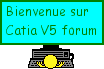
pour ceux que ça intéresse
- Code:
--------------
Sub CATMain()
Call tracer(20)
End Sub
---------------------------------------
Sub tracer(val_angle As Single)
Dim ainformations(1, 3)
Dim apointcoordinates(2)
Dim oselection As Object, opoint As Object, oline As Object
Dim Selection1 As Object, selection2 As Object
Dim InPutObjectType(0)
Dim InPutObjectType1(0)
Dim oCurrentLine1 As AnyObject
Dim oPartBody As Body
Dim oPart As Part
Dim oFactory2D As Factory2D
Dim oPartDocument As Document
Dim x As Single, y As Single
Set oPartDocument = CATIA.ActiveDocument
Set oPart = oPartDocument.Part
Set oPartBody = oPart.MainBody
Set Selection1 = CATIA.ActiveDocument.Selection
InPutObjectType(0) = "Point2D"
Status = Selection1.SelectElement2(InPutObjectType, "Selection du point", False)
Set opoint = Selection1.Item(1).Value
Set selection2 = CATIA.ActiveDocument.Selection
InPutObjectType1(0) = "AnyObject"
Status = Selection1.SelectElement2(InPutObjectType1, "Selectionner la ligne lié au point", False)
Set oline = selection2.Item(1).Value
opoint.GetCoordinates apointcoordinates
ainformations(1, 0) = opoint.Name
'ainformations(1, 1) = opoint.GeometricType
ainformations(1, 2) = apointcoordinates(0)
ainformations(1, 3) = apointcoordinates(1)
x = ainformations(1, 2)
y = ainformations(1, 3)
'MsgBox "Nom = " & ainformations(1, 0) & Chr(13) & Chr(13) & "X= " & ainformations(1, 2) & Chr(13) & "Y= " & ainformations(1, 3)
Set oCurrentSketch = oPartBody.Sketches.Item(opoint.Parent.Parent.Name)
Set oFactory2D = oCurrentSketch.OpenEdition
Set oCurrentLine1 = oFactory2D.CreateLine(x, y, x + 100, y + 50)
''contrainte
Dim oRefLine1 As Reference
Set oRefLine1 = oPart.CreateReferenceFromObject(oCurrentLine1)
Dim oRefpoint1 As Reference
Set oRefpoint1 = oPart.CreateReferenceFromObject(opoint)
Dim oRefLine1StartPt As Reference
Set oRefLine1StartPt = oPart.CreateReferenceFromObject(oCurrentLine1.StartPoint)
Dim oRefLine1EndPt As Reference
Set oRefLine1EndPt = oPart.CreateReferenceFromObject(oCurrentLine1.EndPoint)
' Create contraintes
' ------------------
Dim oConstraints As Constraints
Set oConstraints = oCurrentSketch.Constraints
Dim oConstraint As Constraint
Dim oConstraint1 As Constraint
Dim oConstraints2 As Collection
Set oConstraint = oConstraints.AddBiEltCst(catCstTypeOn, oRefpoint1, oRefLine1StartPt)
Set oConstraint1 = oConstraints.AddBiEltCst(catCstTypeDistance, oRefpoint1, oRefLine1EndPt)
oConstraint1.Dimension.Value = 100
oConstraint1.Orientation = catCstOrientOpposite
Set oConstraint2 = oConstraints.AddBiEltCst(catCstTypeAngle, oCurrentLine1, oline)
oConstraint2.Dimension.Value = val_angle
'oConstraint2.Orientation = catCstOrientOpposite
End Sub
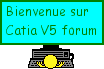

raphael_59240- actif

- Messages : 127
Date d'inscription : 28/03/2015
Age : 53
Localisation : dunkerque
 Sujets similaires
Sujets similaires» Drawing - Sélectionner une ligne
» Construction d'une ligne sans tronçon
» Modele de texte / Modification ligne de cote
» Police d'une ligne de texte dans une cellule de table catia
» Dernière ligne "non-nulle" d'un tableau excel à partir d'une macro CATIA
» Construction d'une ligne sans tronçon
» Modele de texte / Modification ligne de cote
» Police d'une ligne de texte dans une cellule de table catia
» Dernière ligne "non-nulle" d'un tableau excel à partir d'une macro CATIA
Page 1 sur 1
Permission de ce forum:
Vous ne pouvez pas répondre aux sujets dans ce forum