MACRO - Insertion cartouche depuis un template .CATDRAWING
Page 1 sur 1
 MACRO - Insertion cartouche depuis un template .CATDRAWING
MACRO - Insertion cartouche depuis un template .CATDRAWING
Bonjour à tous,
Sur Catia v5 R18 je dois fais en sorte que sur mon nouveau fichier drawing je puisse insérer mon cartouche depuis un autre fichier .CATDRAWING qui sert de Template.
Pour ce faire on m'a envoyé une bibliothèque traitant ce sujet sauf que le cartouche Template n'est pas le bon et lorsque j'essaye de juste modifier dans le code afin d'utiliser mon fichier Template celui ci ne fonctionne plus.
Je vous mets ci joint la bibliothèque avec les codes VBA dans l'ordre (comme sur l'image) si quelqu'un à la solution ou une idée je suis preneur !
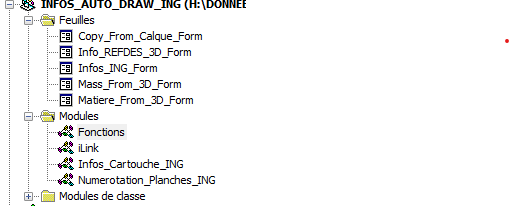
Merci d'avance et s'il y a besoin de plus d'explicatio, images ou autres hésitez pas à me le dire.
Sur Catia v5 R18 je dois fais en sorte que sur mon nouveau fichier drawing je puisse insérer mon cartouche depuis un autre fichier .CATDRAWING qui sert de Template.
Pour ce faire on m'a envoyé une bibliothèque traitant ce sujet sauf que le cartouche Template n'est pas le bon et lorsque j'essaye de juste modifier dans le code afin d'utiliser mon fichier Template celui ci ne fonctionne plus.
Je vous mets ci joint la bibliothèque avec les codes VBA dans l'ordre (comme sur l'image) si quelqu'un à la solution ou une idée je suis preneur !
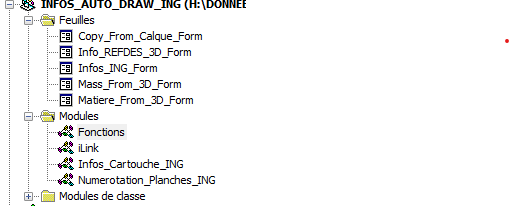
- Code:
'==================================================================
' Extraire le chemin (parentPath) d'un fichier
'==================================================================
Public Function ExtraireChemin(fichier As String)
Dim Chaine As String
Dim iPass As Single
iPass = 0
Do While Left$(Chaine, 1) <> ""
Chaine = Right$(fichier, iPass)
iPass = iPass + 1
Loop
ExtraireChemin = Left$(fichier, Len(fichier) - Len(Chaine))
End Function
'==================================================================
' Selection d'un répertoire windows
'==================================================================
Public Function Choose_Path(message As String, Debut_Path As String)
Const WINDOW_HANDLE = 0
Const NO_OPTIONS = 0
Set objShell = CreateObject("Shell.Application")
Set objFolder = objShell.BrowseForFolder(WINDOW_HANDLE, CStr(message), NO_OPTIONS, CStr(Debut_Path))
Set objFolderItem = objFolder.Self
Choose_Path = objFolderItem.Path
End Function
Public Function dec2frac(dblDecimal As Double) As String
'
' Excel function to convert decimal values to integer fractions.
'
' Written by: Erik Oosterwal
' Started on: November 16, 2006
' Completed on: November 16, 2006
'
Dim intNumerator, intDenominator, intNegative As Long ' Declare integer variables as long
' integers.
Dim dblFraction, dblAccuracy As Double ' Declare floating point variables
' as double precision.
Dim txtDecimal As String ' need a string representation of the input value
' in order to determine the required accuracy.
' Find the accuracy needed for the output by checking the number of digits behind the decimal point
' of the input value.
'
' dblAccuracy = 1 / 10 ^ (Len(CStr(dblDecimal - Fix(dblDecimal))) - 2)
'
' While the formula above should work, there is a serious error in the way Excel handles
' decimal numbers and there's a huge rounding error issue. Subtracting the int() of
' 12.1 from 12.1 produces 0.0999999999 or something similar. Obviously that won't
' work for our desired accuracy of the magnitude of the fractional part of the number
' so a slower more cumbersome method has to be used...
dblAccuracy = 0.0001 ' Set the initial Accuracy level.
txtDecimal = CStr(dblDecimal) ' Get a string representation of the input number.
For i = 1 To Len(txtDecimal) ' Check each character to see if it's a decimal point...
If Mid$(txtDecimal, i, 1) = "." Then ' if it is then we get the number of digits behind the decimal
dblAccuracy = 1 / 10 ^ (Len(txtDecimal) - i + 1) ' assign the new accuracy level, and
Exit For ' exit the for loop.
End If
Next
intNumerator = 0 ' Set the initial numerator value to 0.
intDenominator = 1 ' Set the initial denominator value to 1.
intNegative = 1 ' Set the negative value flag to positive.
If dblDecimal < 0 Then intNegative = -1 ' If the desired decimal value is negative,
' then set the negative value flag to
' negative.
dblFraction = 0 ' Set the fraction value to be 0/1.
While Abs(dblFraction - dblDecimal) > dblAccuracy ' As long as we're still outside the
' desired accuracy, then...
If Abs(dblFraction) > Abs(dblDecimal) Then ' If our fraction is too big,
intDenominator = intDenominator + 1 ' increase the denominator
Else ' Otherwise
intNumerator = intNumerator + intNegative ' increase the numerator.
End If
dblFraction = intNumerator / intDenominator ' Set the new value of the fraction.
Wend
dec2frac = LTrim(Str(intNumerator)) & ":" & LTrim(Str(intDenominator)) ' Display the numerator and denominator
End Function
'==================================================================
' Selection de fichier excel
'==================================================================
Public Function Excel_Path(ObjExcel)
Dim strPathExcel, strCN
Dim objFile, strGuyFile, intRow
intRow = 1
Set ObjExcel = CreateObject("Excel.Application")
Set objDialog = CreateObject("UserAccounts.CommonDialog")
objDialog.Filter = "Excel Files|*.xls|All Files|*.*"
objDialog.FilterIndex = 1
intResult = objDialog.ShowOpen
If intResult = 0 Then
Exit Function
End If
strPathExcel = objDialog.FileName
ObjExcel.Workbooks.Open strPathExcel
Set Excel_Path = ObjExcel.ActiveWorkbook.Worksheets(1)
End Function
Public Function Is_ActiveDocument_CATIAFile() As Boolean
Is_ActiveDocument_CATIAFile = False
Err.Clear
On Error Resume Next
If TypeName(CATIA.ActiveDocument) = "PartDocument" Or TypeName(CATIA.ActiveDocument) = "ProductDocument" Or TypeName(CATIA.ActiveDocument) = "DrawingDocument" Then Is_ActiveDocument_CATIAFile = True
If Err.Number <> 0 Then Is_ActiveDocument_CATIAFile = False
On Error GoTo 0
End Function
Public Function Is_ActiveDocument_Draw() As Boolean
Is_ActiveDocument_Draw = False
Err.Clear
On Error Resume Next
If TypeName(CATIA.ActiveDocument) = "DrawingDocument" Then Is_ActiveDocument_Draw = True
If Err.Number <> 0 Then Is_ActiveDocument_Draw = False
On Error GoTo 0
End Function
Public Function Is_ActiveDocument_Part() As Boolean
Is_ActiveDocument_Part = False
Err.Clear
On Error Resume Next
If TypeName(CATIA.ActiveDocument) = "PartDocument" Then Is_ActiveDocument_Part = True
If Err.Number <> 0 Then Is_ActiveDocument_Part = False
On Error GoTo 0
End Function
Public Function Is_ActiveDocument_Product() As Boolean
Is_ActiveDocument_Product = False
Err.Clear
On Error Resume Next
If TypeName(CATIA.ActiveDocument) = "ProductDocument" Then Is_ActiveDocument_Product = True
If Err.Number <> 0 Then Is_ActiveDocument_Product = False
On Error GoTo 0
End Function
Public Function ExtraireNomFichier(Path As String) As String
ExtraireNomFichier = Right(Path, Len(Path) - InStrRev(Path, ""))
End Function
Public Sub CartoucheCopy(MyFormat As String)
Dim Mydocuments As Documents
Dim MyCartoucheDraw As DrawingDocument
Dim MyCartoucheSheets As DrawingSheets, MyCartoucheSheet As DrawingSheet, MyCartoucheViews As DrawingViews, MyCartoucheBackgroundView As DrawingView
Dim MyNum As Integer, i As Integer
Dim MySourceSelection As Selection, MyCibleSelection As Selection
Set Mydocuments = CATIA.Documents
Select Case MyFormat
Case "A3"
MyNum = 4
MySheet.PaperSize = catPaperA3
Case "A2"
MyNum = 3
MySheet.PaperSize = catPaperA2
Case "A1"
MyNum = 2
MySheet.PaperSize = catPaperA1
Case "A0"
MyNum = 1
MySheet.PaperSize = catPaperA0
Case "2A0"
MyNum = 5
MySheet.PaperSize = catPaperUser
MySheet.SetPaperHeight (841)
MySheet.SetPaperWidth (2378)
Case "3A0"
MyNum = 6
MySheet.PaperSize = catPaperUser
MySheet.SetPaperHeight (841)
MySheet.SetPaperWidth (3567)
End Select
Set MyCartoucheDraw = Mydocuments.Open(CartoucheDrawing)
Mydrawing.Activate
Set MySourceSelection = MyCartoucheDraw.Selection
Set MyCartoucheSheets = MyCartoucheDraw.Sheets
Set MyCartoucheSheet = MyCartoucheSheets.Item(MyNum)
Set MyCartoucheViews = MyCartoucheSheet.Views
For i = 1 To MyCartoucheViews.Count
If InStr(MyCartoucheViews.Item(i).Name, "Background") <> 0 Then
Set MyCartoucheBackgroundView = MyCartoucheViews.Item(i)
Exit For
End If
Next i
MyCartoucheBackgroundView.Activate
'Méthode gardant les éléments du calque de fond draw cible
'For Each MyItemElmts In MyCartoucheBackgroundView.GeometricElements
' MySourceSelection.Add MyItemElmts
'Next MyItemElmts
'
'For Each MyItemText In MyCartoucheBackgroundView.Texts
' MySourceSelection.Add MyItemText
'Next MyItemText
'Méthode supprimant les éléments du calque de fond draw cible
MySourceSelection.Add MyCartoucheBackgroundView.GeometricElements
MySourceSelection.Add MyCartoucheBackgroundView.Texts
MySourceSelection.Add MyCartoucheBackgroundView.Pictures
MySourceSelection.Copy
Set MyCibleSelection = Mydrawing.Selection
MyCibleSelection.Clear
Mydrawing.Activate
MyCibleSelection.Add MySheet
MyCibleSelection.Paste
CATIA.ActiveWindow.ActiveViewer.Reframe
MyCartoucheDraw.Close
End Sub
Public Function SheetCount(MySheets As DrawingSheets) As Integer 'Compte le nb total de calque(s) du draw (excepté calque de détails)
Dim nbSheet As Integer
Dim MySheet
For Each MySheet In MySheets
If MySheet.IsDetail Then 'Test si le calque scanné est un calque de détail
Else
nbSheet = nbSheet + 1
End If
Next
SheetCount = nbSheet
End Function
Public Sub ImportationCartoucheIngeliance()
Select Case MySheet.PaperSize
Case catPaperA3
CartoucheCopy ("A3")
Case catPaperA2
CartoucheCopy ("A2")
Case catPaperA1
CartoucheCopy ("A1")
Case catPaperA0
CartoucheCopy ("A0")
Case Else
If MySheet.GetPaperHeight = 841 And MySheet.GetPaperWidth = 2378 Then
CartoucheCopy ("2A0")
ElseIf MySheet.GetPaperHeight = 841 And MySheet.GetPaperWidth = 3567 Then
CartoucheCopy ("3A0")
Else
MsgBox "Format calque non compatible", vbExclamation
End If
End Select
End Sub
- Code:
Option Explicit
Private Declare PtrSafe Function GetClassName Lib "user32" Alias "GetClassNameA" (ByVal hwnd As LongPtr, ByVal lpClassName As String, ByVal nMaxCount As LongPtr) As Long
Private Declare PtrSafe Function SendMessageStr Lib "user32" Alias "SendMessageA" (ByVal hwnd As LongPtr, ByVal wMsg As Long, ByVal wParam As LongPtr, ByVal lParam As String) As Long
Private Declare PtrSafe Function SendMessageAny Lib "user32" Alias "SendMessageA" (ByVal hwnd As LongPtr, ByVal wMsg As Long, ByVal wParam As LongPtr, lParam As Any) As Long
Private Declare PtrSafe Function EnumChildWindows Lib "user32" (ByVal hWndParent As LongPtr, ByVal lpEnumFunc As LongPtr, ByVal lParam As LongPtr) As Long
Private Declare PtrSafe Function ShowWindow Lib "user32" (ByVal hwnd As LongPtr, ByVal nCmdShow As Long) As Long
Private Declare PtrSafe Function FindWindow Lib "user32" Alias "FindWindowA" (ByVal lpClassName As String, ByVal lpWindowName As String) As LongPtr
Private Declare PtrSafe Function GetWindow Lib "user32" (ByVal hwnd As LongPtr, ByVal wCmd As Long) As LongPtr
Private Declare PtrSafe Function GetWindowText Lib "user32" Alias "GetWindowTextA" (ByVal hwnd As LongPtr, ByVal lpString As String, ByVal cch As Long) As Long
Private Declare PtrSafe Function GetForegroundWindow Lib "user32" () As LongPtr
Private Declare PtrSafe Function GetWindowThreadProcessId Lib "user32" (ByVal hwnd As LongPtr, lpdwProcessId As LongPtr) As LongPtr
Private Declare PtrSafe Function OpenProcess Lib "kernel32" (ByVal dwDesiredAccess As LongPtr, ByVal bInheritHandle As LongPtr, ByVal dwProcessId As LongPtr) As LongPtr
Private Declare PtrSafe Function VirtualAllocEx Lib "kernel32" (ByVal hProcess As LongPtr, ByVal lpAddress As LongPtr, ByVal dwSize As LongPtr, ByVal flAllocationType As Long, ByVal flProtect As LongPtr) As LongPtr
Private Declare PtrSafe Function VirtualFreeEx Lib "kernel32" (ByVal hProcess As LongPtr, lpAddress As Any, ByVal dwSize As LongPtr, ByVal dwFreeType As LongPtr) As LongPtr
Private Declare PtrSafe Function CloseHandle Lib "kernel32" (ByVal hObject As LongPtr) As Long
Private Declare PtrSafe Function ReadProcessMemory Lib "kernel32" (ByVal hProcess As LongPtr, lpBaseAddress As Any, lpBuffer As Any, ByVal nSize As LongPtr, lpNumberOfBytesWritten As LongPtr) As Long
Private Declare PtrSafe Function WriteProcessMemory Lib "kernel32" (ByVal hProcess As LongPtr, lpBaseAddress As Any, lpBuffer As Any, ByVal nSize As LongPtr, lpNumberOfBytesWritten As LongPtr) As Long
Public Declare PtrSafe Sub Sleep Lib "kernel32" (ByVal dwMilliseconds As Long)
Private Const SW_HIDE = 0
Private Const SW_SHOW = 5
Private Const GW_HWNDNEXT = 2
Private Const WM_GETTEXT = &HD
Private Const WM_CLOSE = &H10
Private Const HDM_GETITEMCOUNT = (&H1200 + 0)
Private Const LVM_FIRST As Long = &H1000
Private Const LVM_GETITEMCOUNT = (LVM_FIRST + 4)
Private Const LVM_GETITEM As Long = (LVM_FIRST + 5)
Private Const LVM_GETHEADER = (LVM_FIRST + 31)
Private Const LVM_SETITEMSTATE = (LVM_FIRST + 43)
Private Const LVM_GETITEMSTATE = (LVM_FIRST + 44)
Private Const LVM_GETITEMTEXT = LVM_FIRST + 45
Private Const LVIS_SELECTED = &H2
Private Const LVIF_TEXT = &H1
Private Const LVIF_STATE = &H8&
Private Const PAGE_READWRITE = &H4&
Private Const MEM_RESERVE = &H2000
Private Const MEM_COMMIT = &H1000
Private Const MEM_RELEASE = &H8000
Private Const PROCESS_VM_OPERATION = &H8
Private Const PROCESS_VM_READ = &H10
Private Const PROCESS_VM_WRITE = &H20
Private F_hwnd As LongPtr 'Forma
Private L_hwnd As LongPtr 'Lista
Private iLinks As New Collection
Private Type LVITEM
mask As LongPtr
iItem As Long
iSubitem As Long
state As Long
stateMask As Long
pszText As LongPtr
cchTextMax As Long
iImage As Long
lParam As Long
iIndent As Long
End Type
Private ListCount As Integer
Public Function GetV5Links() As Collection
CATIA.StartCommand ("Liens...")
CATIA.RefreshDisplay = True
F_hwnd = FindWindowLike("Liens du document")
ShowWindow F_hwnd, SW_HIDE
Sleep 100
EnumChildWindows F_hwnd, AddressOf EnumChildWindow, 0
Dim Rows, Cols, CrtR As Integer
Rows = SendMessageStr(L_hwnd, LVM_GETITEMCOUNT, 0, 0)
Rows = SendMessageStr(L_hwnd, LVM_GETITEMCOUNT, 0, 0)
Dim RetColl As New Collection
For CrtR = 0 To Rows - 1
Dim lItem As New LinkItem
lItem.DocumentPointe = ListViewGetText(CrtR, 0)
lItem.StatutDoc = ListViewGetText(CrtR, 1)
RetColl.Add lItem
Set lItem = Nothing
Next
ShowWindow F_hwnd, SW_SHOW
SendMessageAny F_hwnd, WM_CLOSE, 0, 0
Set GetV5Links = RetColl
End Function
Private Function EnumChildWindow(ByVal hChild As LongPtr, ByVal lParam As LongPtr) As Long
Dim iClass As String
Dim iText As String
Dim j As Integer
ListCount = 0
iClass = Space(512)
j = GetClassName(hChild, iClass, 63)
iClass = Left(iClass, j)
iText = Space(512)
j = SendMessageStr(hChild, WM_GETTEXT, 512, iText)
iText = Left(iText, j)
If iClass = "SysListView32" Then
ListCount = ListCount + 1
If ListCount = 1 Then
L_hwnd = hChild: EnumChildWindow = 0: Exit Function
End If
End If
EnumChildWindow = 1 ' Continua enumerarea
End Function
Private Function FindWindowLike(strPartOfCaption As String) As LongPtr
Dim hwnd As LongPtr
Dim strCurrentWindowText As String
Dim r As Integer
hwnd = GetForegroundWindow
Do Until hwnd = 0
strCurrentWindowText = Space$(512)
r = GetWindowText(hwnd, strCurrentWindowText, 512)
strCurrentWindowText = Left$(strCurrentWindowText, r)
If InStr(1, LCase(strCurrentWindowText), LCase(strPartOfCaption)) <> 0 Then GoTo Found
hwnd = GetWindow(hwnd, GW_HWNDNEXT)
Loop
Exit Function
Found:
FindWindowLike = hwnd
End Function
Private Function ListViewGetText(ByVal Ligne As Long, ByVal Colonne As Long) As String
Dim lngProcID As LongPtr, lngProcHandle As LongPtr
Dim typLvItem As LVITEM, strLvItem As String
Dim lngVarPtr1 As LongPtr, lngVarPtr2 As LongPtr
Dim lngMemVar1 As LongPtr, lngMemVar2 As LongPtr
Dim lngMemLen1 As LongPtr, lngMemLen2 As LongPtr
Call GetWindowThreadProcessId(L_hwnd, lngProcID)
If lngProcID <> 0 Then
lngProcHandle = OpenProcess(PROCESS_VM_OPERATION Or PROCESS_VM_READ Or PROCESS_VM_WRITE, False, lngProcID)
If lngProcHandle <> 0 Then
strLvItem = String(512, vbNullChar) 'Space$(512) String(512, vbNullChar)
lngVarPtr1 = StrPtr(strLvItem)
lngVarPtr2 = VarPtr(typLvItem)
lngMemLen1 = LenB(strLvItem)
lngMemLen2 = LenB(typLvItem)
lngMemVar1 = VirtualAllocEx(lngProcHandle, 0, lngMemLen1, MEM_RESERVE Or MEM_COMMIT, PAGE_READWRITE)
lngMemVar2 = VirtualAllocEx(lngProcHandle, 0, lngMemLen2, MEM_RESERVE Or MEM_COMMIT, PAGE_READWRITE)
With typLvItem
.cchTextMax = 255
.iItem = Colonne
.iSubitem = Ligne
.mask = LVIF_TEXT
.pszText = lngMemVar1
End With
Call WriteProcessMemory(lngProcHandle, ByVal lngMemVar1, ByVal lngVarPtr1, lngMemLen1, 0)
Call WriteProcessMemory(lngProcHandle, ByVal lngMemVar2, ByVal lngVarPtr2, lngMemLen2, 0)
Call SendMessageAny(L_hwnd, LVM_GETITEMTEXT, Ligne, ByVal lngMemVar2)
Call ReadProcessMemory(lngProcHandle, ByVal lngMemVar1, ByVal lngVarPtr1, lngMemLen1, 0)
strLvItem = StrConv(strLvItem, vbUnicode)
strLvItem = Left(strLvItem, InStr(1, strLvItem, vbNullChar) - 1)
ListViewGetText = strLvItem
Call VirtualFreeEx(lngProcHandle, ByVal lngMemVar1, lngMemLen1, MEM_RELEASE)
Call VirtualFreeEx(lngProcHandle, ByVal lngMemVar2, lngMemLen2, MEM_RELEASE)
Call CloseHandle(lngProcHandle)
End If
End If
End Function
Function RECUP_LIENS(MyExportFileName As String)
Dim MyLinksCol As New Collection
If Is_ActiveDocument_CATIAFile Then
Set MyLinksCol = iLink.GetV5Links
ExportCollection MyLinksCol, MyExportFileName
Else
MsgBox "Document non supporté!", vbExclamation
Exit Function
End If
End Function
Function ExportCollection(MyCollection As Collection, MyExportFileName As String)
Dim MyItem As LinkItem
Dim MyCurrentLine As String
Dim oFSO As Scripting.FileSystemObject
Dim oTxt As Scripting.TextStream
Set oFSO = New Scripting.FileSystemObject
Set oTxt = oFSO.CreateTextFile(Environ("temp") & "\" & MyExportFileName & ".txt", True, True)
oTxt.writeline "Document;Statut"
For Each MyItem In MyCollection
MyCurrentLine = MyItem.DocumentPointe & ";"
MyCurrentLine = MyCurrentLine & MyItem.StatutDoc
oTxt.writeline MyCurrentLine
Next
oTxt.Close
End Function
Sub main()
RECUP_LIENS "Test"
End Sub
- Code:
Option Explicit
Public MyDrawType As String
Public MyReference As String, MyTitre As String, MyRevision As String
Public MyAuteur As String, MyVerifie As String, MyApprouve As String
Public MyDateAuteur As String, MyDateVerifie As String, MyDateApprouve As String
Public MyEchelle As String, MyRugosite As String, MyMasse As String, MyDimTol As String, MyGeoTol As String, MyFormat As String, MyPlanche As String
Public MyMatiere As String, MyTraitementSurface As String
Public MyLinkedDocCol As Collection
Public Mydrawing As DrawingDocument, MySheets As DrawingSheets, MySheet As DrawingSheet, MyViews As DrawingViews, MyBackgroundView As DrawingView
Public MyBackgroundTexts As DrawingTexts
Public Const NomFichierIni = "InfosING.ini"
Public Const CartoucheDrawing = "H:\DONNEES\07_PRODUCTION\1 - BE MECA\z_Config\CatiaV52018\Template.CATDrawing"
Public Setting_Path As String
Sub CATMain()
Setting_Path = Environ("CATUserSettingPath") & "\"
If CATIA.Windows.Count = 0 Then
MsgBox "Veuillez ouvrir un document draw avant de lancer la macro", vbInformation
Exit Sub
End If
If Not TypeName(CATIA.ActiveDocument) = "DrawingDocument" Then
MsgBox "Veuillez afficher un draw actif dans la fenêtre en cours avant de lancer la macro", vbInformation
Exit Sub
End If
Set Mydrawing = CATIA.ActiveDocument
Set MySheets = Mydrawing.Sheets
Set MySheet = MySheets.ActiveSheet
Set MyViews = MySheet.Views
Mydrawing.Selection.Clear
Dim i As Integer
For i = 1 To MyViews.Count
If InStr(MyViews.Item(i).Name, "Background") <> 0 Then
Set MyBackgroundView = MyViews.Item(i)
Set MyBackgroundTexts = MyBackgroundView.Texts
If MyBackgroundTexts.Count = 0 Then
' MsgBox "Veuillez créer un cartouche INGELIANCE avant de lancer la macro", vbInformation
ImportationCartoucheIngeliance
Exit Sub
Else
MyDrawType = DetectionTypeCartouche(MyBackgroundTexts)
If MyDrawType = "AUCUN" Then
' MsgBox "Cartouche du draw incompatible avec la macro", vbInformation
ImportationCartoucheIngeliance
Exit Sub
End If
Dim View As DrawingView
For Each View In MyViews
If View.IsGenerative Then
RECUP_LIENS "DocumentsCatiaLies"
Exit For
End If
EmptyLinks "DocumentsCatiaLies"
Next View
Infos_ING_Form.Show
End If
End If
Next i
End Sub
Public Function DetectionTypeCartouche(MyBackgroundTexts As DrawingTexts) As String
Dim j As Integer
For j = 1 To MyBackgroundTexts.Count
With MyBackgroundTexts.Item(j)
If .Name = "tbi_planche" Then
DetectionTypeCartouche = "CARTOUCHE_ING"
Exit Function
End If
End With
Next j
DetectionTypeCartouche = "AUCUN"
End Function
Public Function EmptyLinks(MyExportFileName As String)
Dim MyFSO As Scripting.FileSystemObject
Dim MyTxt As Scripting.TextStream
Set MyFSO = New Scripting.FileSystemObject
Set MyTxt = MyFSO.CreateTextFile(Environ("temp") & "\" & MyExportFileName & ".txt", True, True)
MyTxt.writeline "Document;Statut"
MyTxt.Close
End Function
Public Function ImportLinkedDocs(MyCollectionToFill As Collection, MyImportFileName As String)
Dim MyCurrentLine() As String
Dim oFSO As Scripting.FileSystemObject
Dim oFl As Scripting.File
Dim oTxt As Scripting.TextStream
'Instanciation du FSO
Set oFSO = New Scripting.FileSystemObject
Set oFl = oFSO.GetFile(Environ("temp") & "\" & MyImportFileName & ".txt")
Set oTxt = oFl.OpenAsTextStream(ForReading, TristateTrue)
With oTxt
While Not .AtEndOfStream
MyCurrentLine() = Split(.ReadLine, ";")
Dim MyItem As New LinkItem
MyItem.DocumentPointe = MyCurrentLine(0)
MyItem.StatutDoc = MyCurrentLine(1)
Set MyItem = Nothing
MyCollectionToFill.Add MyItem
Wend
End With
MyCollectionToFill.Remove MyCollectionToFill.Count
End Function
Merci d'avance et s'il y a besoin de plus d'explicatio, images ou autres hésitez pas à me le dire.
Keisukke- timide

- Messages : 5
Date d'inscription : 30/03/2024
Localisation : Poitiers
 Re: MACRO - Insertion cartouche depuis un template .CATDRAWING
Re: MACRO - Insertion cartouche depuis un template .CATDRAWING
Résolu il fallait que les cartouches de mon nouveau Template soit en fond de calque tout simplement.
Maintenant, je voudrais créer un UserForm me permettant de remplir manuellement mon cartouche mais aussi via un bouton "Importer du 3D" importer tous les éléments déja présents dans le 3D (Reference,Nomenclature,etc).
SI quelqu'un s'y connait en UserForm je suis preneur s'il vous plait.
Maintenant, je voudrais créer un UserForm me permettant de remplir manuellement mon cartouche mais aussi via un bouton "Importer du 3D" importer tous les éléments déja présents dans le 3D (Reference,Nomenclature,etc).
SI quelqu'un s'y connait en UserForm je suis preneur s'il vous plait.
Keisukke- timide

- Messages : 5
Date d'inscription : 30/03/2024
Localisation : Poitiers
 Sujets similaires
Sujets similaires» Macro cartouche
» Adaptation macro cartouche
» macro VBA: recupérer le format d'un CATdrawing
» Macro tolérance géométrique sur CATDrawing
» recuperer info dans le 3D pour afficher dans un cartouche via une macro
» Adaptation macro cartouche
» macro VBA: recupérer le format d'un CATdrawing
» Macro tolérance géométrique sur CATDrawing
» recuperer info dans le 3D pour afficher dans un cartouche via une macro
Page 1 sur 1
Permission de ce forum:
Vous ne pouvez pas répondre aux sujets dans ce forum|
|
|
